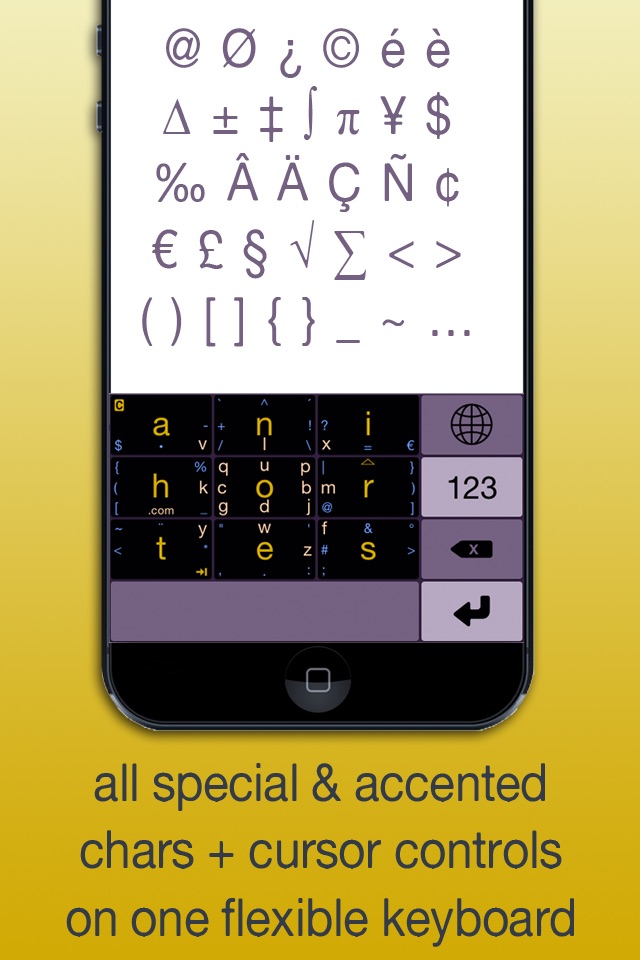MessagEase Keyboard app for iPhone and iPad
Developer: Exideas
First release : 10 Jun 2015
App size: 11.57 Mb
MessagEase is an alternative, non-QWERTY keyboard for your iPhone and iPad.
Created based on years of scientific research in user interface, MessagEase is designed and optimized for use on a touchscreen device.
MessagEase is a patented, innovative design different from the antiquated QWERTY keyboard. If you believe that every keyboard must be QWERTY-like, then MessagEase is not what you are looking for.
But if you are open to new ideas and up for experiencing a completely new way of writing you will be pleasantly surprised at how well, how precisely, and how fast you can enter text with MessagEase. Our current champion’s speed is 87 WPM— thats 87 Words Per Minute! Most people dont type nearly that fast with ten fingers!
MessagEase essentially has 9 large keys with an optimized letter assignment to maximize your speed, increase your accuracy, and ease your writing. Since MessagEase is very different, you must spend a few minutes to get used to it. We have included several learning games to help you learn the new, innovative pattern of MessagEase—and you’ll save hours by texting and writing faster.
With MessagEase you enter letters and characters with either a tap, or a drag (slide): taps for the most common characters and directional drag for the rest. Please watch the video, or see the section Essential MessagEase, to learn more.
MessagEases design is based on sound user-interface principles such as the Fitts Law; it uses letter frequency and di-gram data to optimally place the characters on a keyboard with fewer, larger keys. That’s why the letter positions are non-QWERTY!
If you are interested to learn more about the scientific details behind the design of MessagEase, please see this paper: http://www.exideas.com/ME/ICMI2003Paper.pdf
We have lots of videos to help you become familiar with MessagEase quickly.
Watch: http://www.youtube.com/watch?v=k3D3f3GWTSg
There are many more on our YouTube channel. http://www.youtube.com/user/messagease
Please also note that you can change the keyboard size by dragging up or down on the Globe Button. You can also reshape and recolor the keyboard in various ways. See Settings for details.
MessagEase for iPhone & iPad has specific keyboards designed for the following languages: (These keyboards can also be used to enter text for many other languages)
- English
- Arabic
- Azerbaiani
- Danish
- Dutch
- Esperanto
- Finnish
- French
- German
- Greek
- Hebrew
- Hungarian
- Japanese Hiragana
- Japanese Katakana
- Italian
- Norwegian
- Polish
- Portuguese
- Russian
- Spanish
- Swedish
- Turkish
- Urdu
If you like MessagEase, please tell others about it, and please make sure to rate and comment about it on App Store.
Please email us if you encounter any issue.
Thank you!